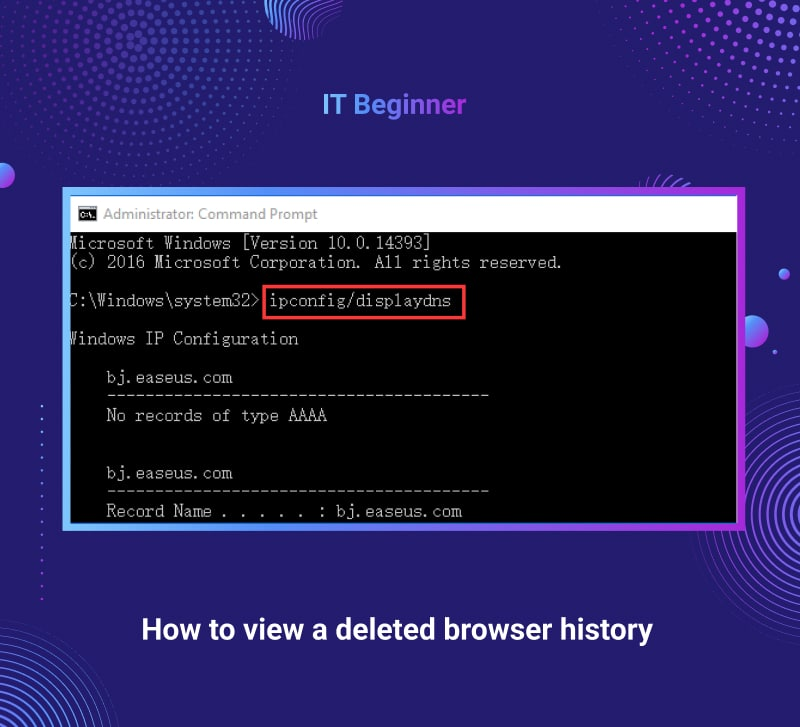Samsung's Safety Truck concept has the potential to reduce accidents

Samsung has developed a potentially game-changing concept called the "safety truck" that aims to enhance road safety during overtaking maneuvers. The concept involves a wireless camera mounted on the front of a truck, which captures and transmits live footage of the oncoming traffic to four exterior monitors located on the back of the truck. This allows the driver behind the truck to have a clear view of the road ahead and make informed decisions about overtaking. The system was piloted in Argentina, a country with high road accident rates, particularly on two-lane roads. The Safety Truck concept has the potential to reduce accidents caused by sudden braking or obstacles on the road. However, concerns have been raised about potential distractions for drivers and the reliability of the system in adverse weather conditions. The prototype has been successfully tested, and the next step for Samsung is to comply with national protocols and obtain necessary approvals to further de...